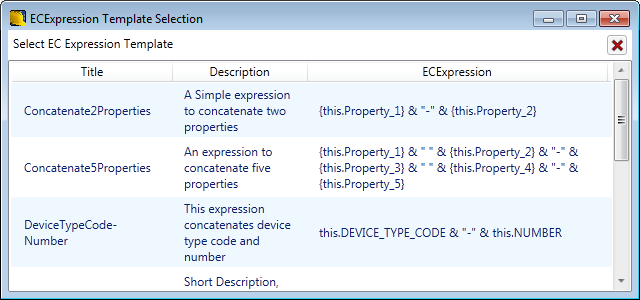EC Expression Template Selection dialog
The following dialog display when you select the Load/View Template Expression option from the Expression Editor. It lets you select an EC Expression template to start with which you can later customize to meet your needs.
Double click on an expression template to add it to the expression window in the Expression Editor.
Some expressions are very generic and cannot be used out of the box. For example, if you select Concatenate2Properites it displays in the Expression Box as shown. You need select the edit or the small icon with pencil to select the properties only then you can modify the EC Expression.
If you click the "red cross" button, it will remove that segment of the expression.